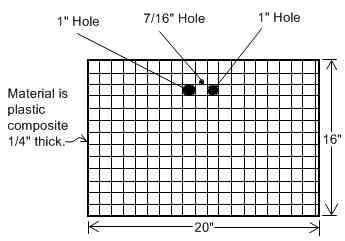| Keith's
Robix Rascal Blog By Keith Rawlinson Adaptive Equipment Specialist Be sure to check out all the other great stuff on my website Eclecticsite.com My adventure in purchasing and
implementing the Robix Rascal robotic arm kit in a developmental disabilities workshop/educational
setting.
|
 |